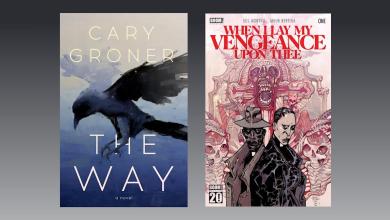Adobe Photoshop Elements and Premiere Elements are updated with new AI features

Adobe’s updated consumer-focused apps are here. Photoshop Elements 2025 adds new Magic Eraser-style object removal, depth of field correction and more. Meanwhile, Premiere Elements 2025 for video creators introduces powerful titles, color correction tools and a simplified timeline.
Elements applications, which Adobe started 23 years ago, take selected features from high-end professional suites and make them accessible to ordinary users. They are like modified and easy-to-use versions of Photoshop and Premiere Pro for people who don’t want to learn pro graphic design or video editing skills. The company also sells them as a $100 one-time purchase, rather than requiring a subscription. (You can also bundle both for $150.) With today’s AI features, consumer-friendly apps let you do more than ever without much technical knowledge.
Photoshop Elements 2025 adds an AI-powered erasing feature similar to the Photoshop pro version (as well as Google’s Magic Eraser and Apple’s Clean-Up tool). Like those competing versions, Adobe’s tool allows you to blend in an object, person or animal, and removes it, filling in a replacement background.
Elements 2025 also adds a faux portrait mode feature (Deep Blur) for any photo. Choose a focal point, and Adobe’s AI will add blur to create a sense of depth to mimic a wide-aperture lens. From there, you can adjust the blur power, focus distance and focus range.
The new color adjustment feature lets you select an area of the image, choose a new color from the pop-up dial and slide it around until it looks just the way you want it. Photoshop Elements also has an image blending tool that allows you to blend the subject from one image and the background from another – creating something new. The app also adds an AI motion effect feature that simulates subject motion blur.
Premiere Elements, Adobe’s consumer-grade video application, includes new AI features, too. A new white balance tool and video color LUTs (lookup tables) give you easy-to-use color curves and presets – making it easy to adjust mood.
The video app also adds a simple timeline. “See video tracks grouped together and audio tracks grouped together for easy navigation, find the editing options you use most in the new Quick Tools menu, lock individual tracks to prevent accidental changes, and more,” Adobe wrote in its press release. In addition, Premiere Elements adds powerful headers with additional text controls, and you can use Adobe Stock header templates without paying extra.
Both Elements applications fully support the Apple M3 chip “for faster performance on Mac computers.” (Here are the full Windows and macOS system requirements for Photoshop Elements and Premiere Elements.) These apps will also have downloadable mobile app counterparts for editing on the go.
Adobe’s MAX conference begins on October 14. This is where the professional programming community can learn more about the new AI (and other) features coming to the company’s subscription-based desktop applications.
Source link