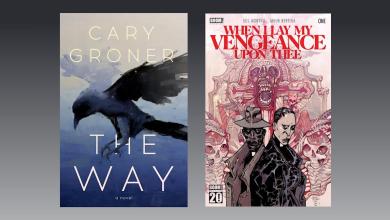Zoom In On Existing Documents, Is It Good?

They are not content with holding video conferences For up to a million people, Zoom has now released its own version of Google Docs. So, if you’ve been looking for an alternative to writing your words down on digital paper within a web browser, Zoom has got you covered (Proton recently introduced something similar, again).
Zoom touts the benefits of keeping everything you do in one workspace: According to its research, you can save yourself a few hours a week by “reducing workflow distractions,” which we think means switching. between Zoom video calls and Google Docs in your browser.
While there’s probably not enough here (yet?) to get experienced Google Drive users to jump on board, you may find Zoom Docs a very convenient alternative if you’re already spending a lot of time in the Zoom ecosystem. If you want to know what the app has to offer, read on to find out more.
Basic Zoom Docs features
If you have a free Zoom account, you can use all the basic features within Zoom Docs, but you’re limited to sharing up to 10 documents at any one time—and for individual users, that’s probably fine. If you’re on a paid plan, anything from $14.99 a month and up, that sharing limit goes away, and you get access to an AI companion available to help you with your writing.
Load the Zoom Docs interface into your browser, and you’ll be right at home if you’ve used tools like Notion before. Each document is a blank canvas of text and images; you can start typing immediately. Various context menus and toolbars will follow you as you go. Highlight the text, and you’ll see the formatting toolbar jump into view.
Markdown is supported, as are tables, lists, code, images, and other embeds. All in all, it’s very smooth: Paste the URL of a YouTube video, for example, and it’s playable right inside the document (if you want it to be). In this way and in others, it’s like a blog post creator—and Google Docs is an alternative to standard Word.
As simple and minimalistic as the interface is, there are some useful features here if you dig deeper: You can find a quick translation of the text right inside the documents; for example, you can go back to previous versions of a document with a few clicks, and there’s even a basic spelling and grammar check included.

In terms of features that Google Docs has and Zoom Docs does not have, currently, Zoom does not have a word count feature, which may be a problem for some writers. You also miss out on tools like document comparison, offline editing, and voice typing. Some common features are missing, such as support for table of contents and headers and footers.
Everything is saved instantly as you work on your edits, and the main document list is straightforward and easy to use. Zoom Docs lets you edit your own templates or choose from a wide range of pre-built ones to help you get started quickly, and there’s also the option to import and convert Word files (although you can’t convert them the other way around. ).
Features of Advanced Zoom Docs
We’ve already mentioned its AI counterpart, and its features are as good as you’d expect. It will condense text, rewrite it for you in a different tone, and generate artificial text blocks based on the prompt. All of this is normal if you’ve used tools like OpenAI ChatGPT or Google Gemini.
As you’d expect, there’s tight Zoom integration here. You can start or schedule meetings with a document, and on the other hand, your video meetings can be summarized in text form with AI-powered transcription. It will also get you started with report structures, agendas, and more.

You can embed Zoom whiteboards directly into your documents, create documents right from within Zoom meetings, and have sophisticated markup features and notifications built right here, too.
Collaboration is the key factor here—this is a Zoom product, after all—and sharing documents, making updates, leaving comments, and all related tasks are handled well by the software. Up to 100 people can work on a single document, and you can manage viewing and editing permissions as needed. At the same time, it doesn’t feel crowded or too busy.

As noted above, Zoom Docs is more of a wiki editor than a document editor in many ways, and the modular layouts you can put together give you a lot of room for flexibility—check out the included templates for some inspiration. Documents and pages can be linked together easily, and the interactive features you get with tables make the software perfect for project planning and simple spreadsheet work, too.
Google Docs has been around for years and offers more features—especially those related to traditional word processing programs. But if you use Zoom for a lot of day-to-day work, then Zoom Docs is a smart and useful add-on that you might find useful, especially if you can take full advantage of its AI features.
Source link